Gex Help - Utilities: Log window
Go to SourceForge project page...Go back to help index

Gex Help - Utilities: Log windowGo to SourceForge project page...Go back to help index |
 |
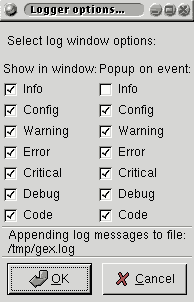 Log window show messages that are less or more important and error messages. All messages that appear in the logger are divided into a few categories:
Log window show messages that are less or more important and error messages. All messages that appear in the logger are divided into a few categories:Use Logger Options... menu command to define which messages are interesting for you and which are of high importance.
Show in window column setups which messages will appear in the log window.
Popup on event column setups which messages will cause the log window to become visible when a message arrives.
When log window is hidden and new message arrives that doesn't cause window's popup LogWindow toolbar toggle will change its colour to indicate that there are unread messages.