Gex Help - Configuration: Mount points
Go to SourceForge project page...Go back to help index

Gex Help - Configuration: Mount pointsGo to SourceForge project page...Go back to help index |
 |
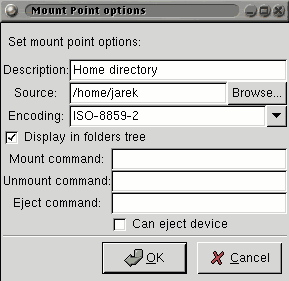 Mount points are essential for Gex'es functionality. You can define unlimited amount of mount points and use them to navigate your directory tree.
Mount points are essential for Gex'es functionality. You can define unlimited amount of mount points and use them to navigate your directory tree.
When a mount point is also defined in /etc/fstab file Gex knows if it can be mounted or unmounted by current user and uses /etc/mtab to check its current 'mounted' status. You can override this behaviour by defining custom mount and unmount commands.
Linux filesystem allows partitions to be mounted with different charset encodings. For example if your native encoding is ISO-8859-2 then you probably select this encoding as a default one in your kernel. But if you have for example an NTFS partition then you may want to mount it with UTF8 option.
Mount points may be hidden (not displayed in folders tree) but they are always used to resolve encodings.
Gex displays all file names using UTF8 so almost all different encodings may be correctly displayed. But you must inform Gex how it should convert
file names read from your file system before actually displaying them. You can do it with 'Encoding' option of
If you don't set this option Gex uses your locale as a default encoding. So if you use for example ISO-8859-2 as your locale setting and some partition also is encoded using this locale, then no special settings are required in config file. But if you add a directory tree with encoding different than default, even UTF8 encoded one you must tell Gex about it so filenames with non-ASCII characters don't get messed up.
Note: Gex reads your default charset encoding from your locale settings (LC_CTYPE environment variable). These may be different than your kernel settings and thus default filesystem encoding. Kernel's default encoding is set by option CONFIG_NLS_DEFAULT in your kernel config.
If you have for example two