Gex Help - User Interface: Bookmarks
Go to SourceForge project page...Go back to help index

Gex Help - User Interface: BookmarksGo to SourceForge project page...Go back to help index |
 |
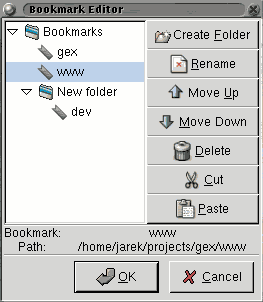 You can define unlimited amount of bookmarks and organise them into a tree structure. All these bookmarks are available in Bookmarks menu and from a toolbar button.
You can define unlimited amount of bookmarks and organise them into a tree structure. All these bookmarks are available in Bookmarks menu and from a toolbar button.