Gex Help - Utilities: Run command
Go to SourceForge project page...Go back to help index

Gex Help - Utilities: Run commandGo to SourceForge project page...Go back to help index |
 |
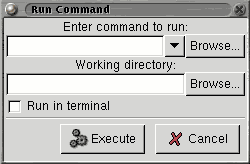 This simple utility lets you to run other programs. Enter the name of a program to run or use browse button to find it on your disk. You don't need to specify full path to the program - your PATH environment variable will be searched to find the file.
This simple utility lets you to run other programs. Enter the name of a program to run or use browse button to find it on your disk. You don't need to specify full path to the program - your PATH environment variable will be searched to find the file.